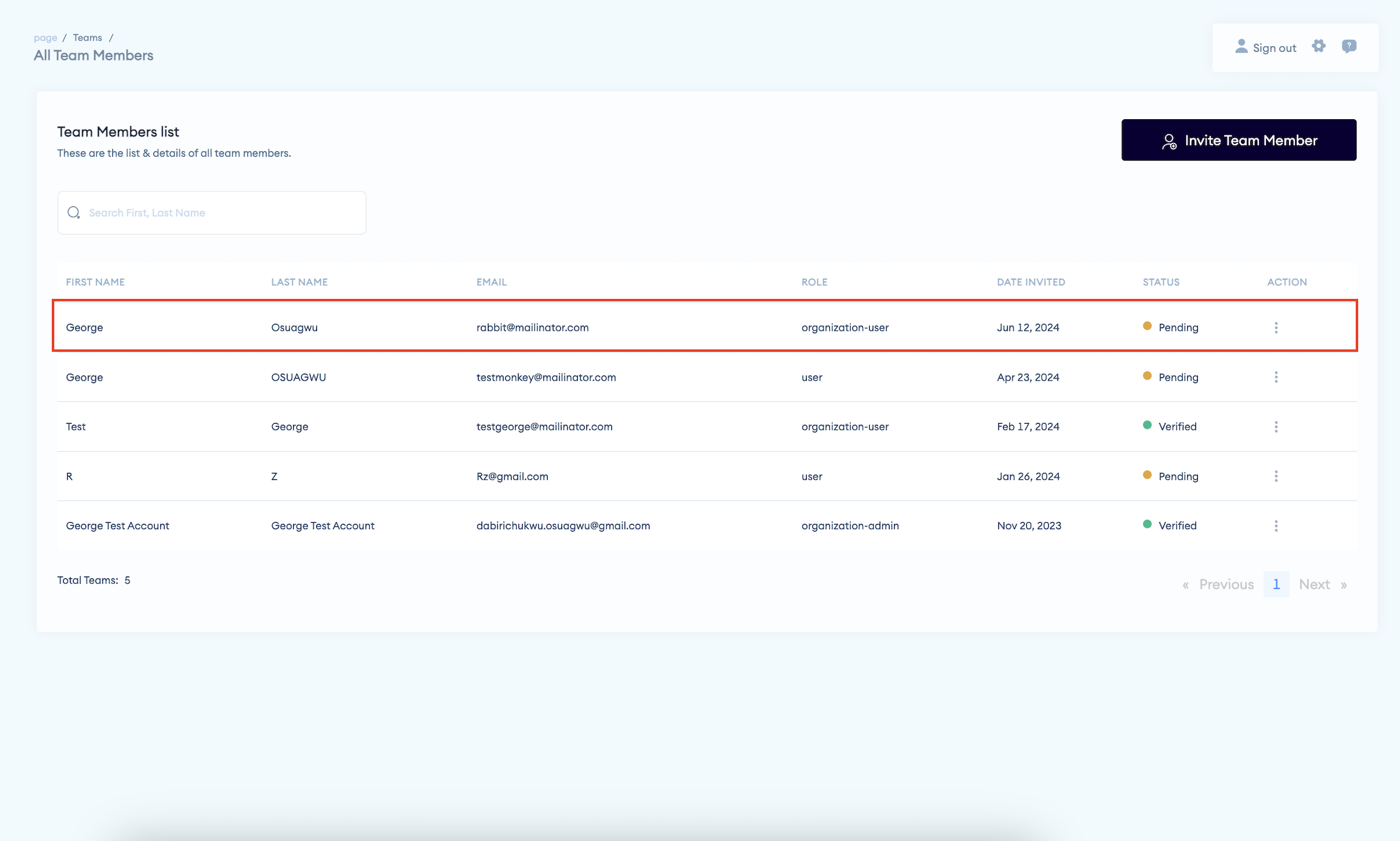Adding a new team member
Inviting other users to use the Miden app
George
Last Update 2 years ago
Step 1:
in the Miden Dashboard, Navigate to the “Teams” menu,
and click on the "Invite Team Member" button
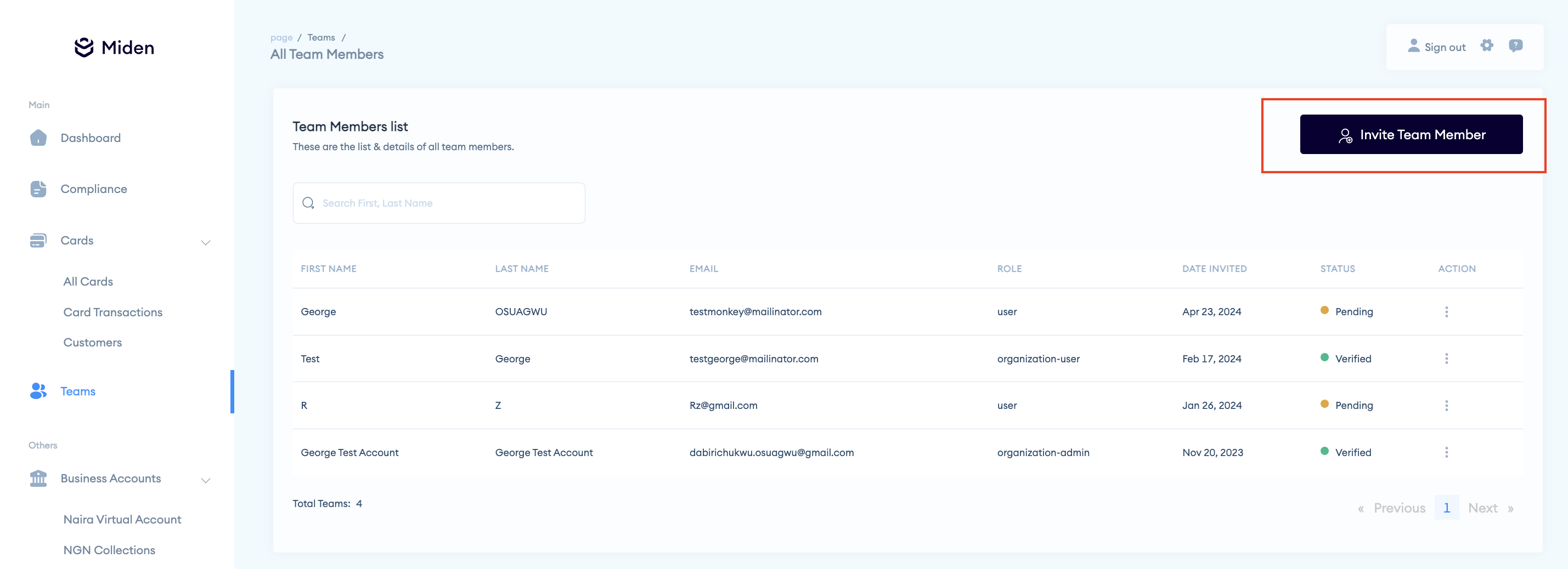
Step 2:
Fill out the team member’s details, choose the appropriate role to assign and proceed to click on "Invite"
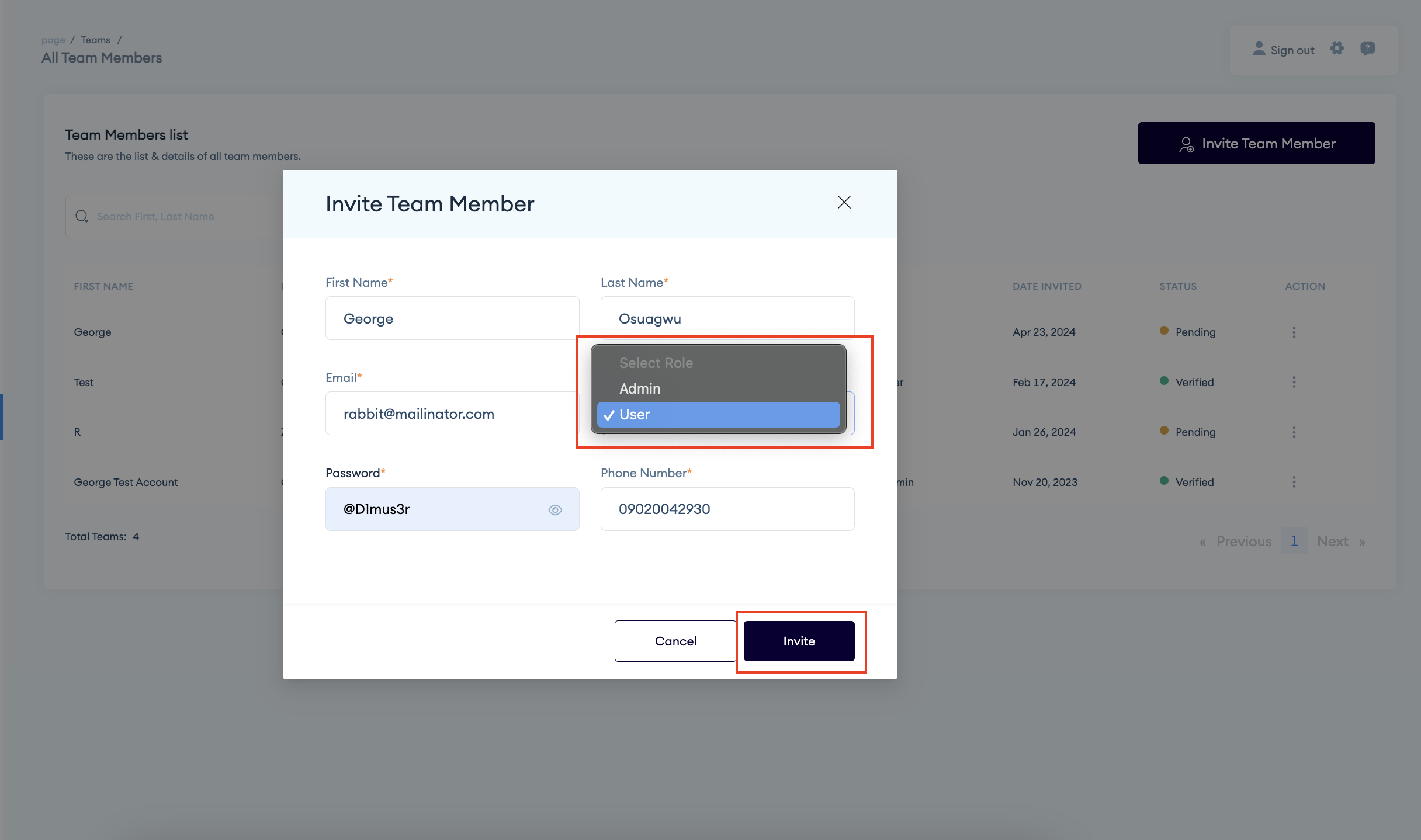
Invited members will show as pending, and once they accept their invite, their status will update to Verified