Requesting a card to be unfrozen or unblocked
Raising requests straight from your dashboard.
George
Last Update a year ago
Step 1: Access the Card Management Page
Open your Miden application, and navigate the the "All Cards" module.
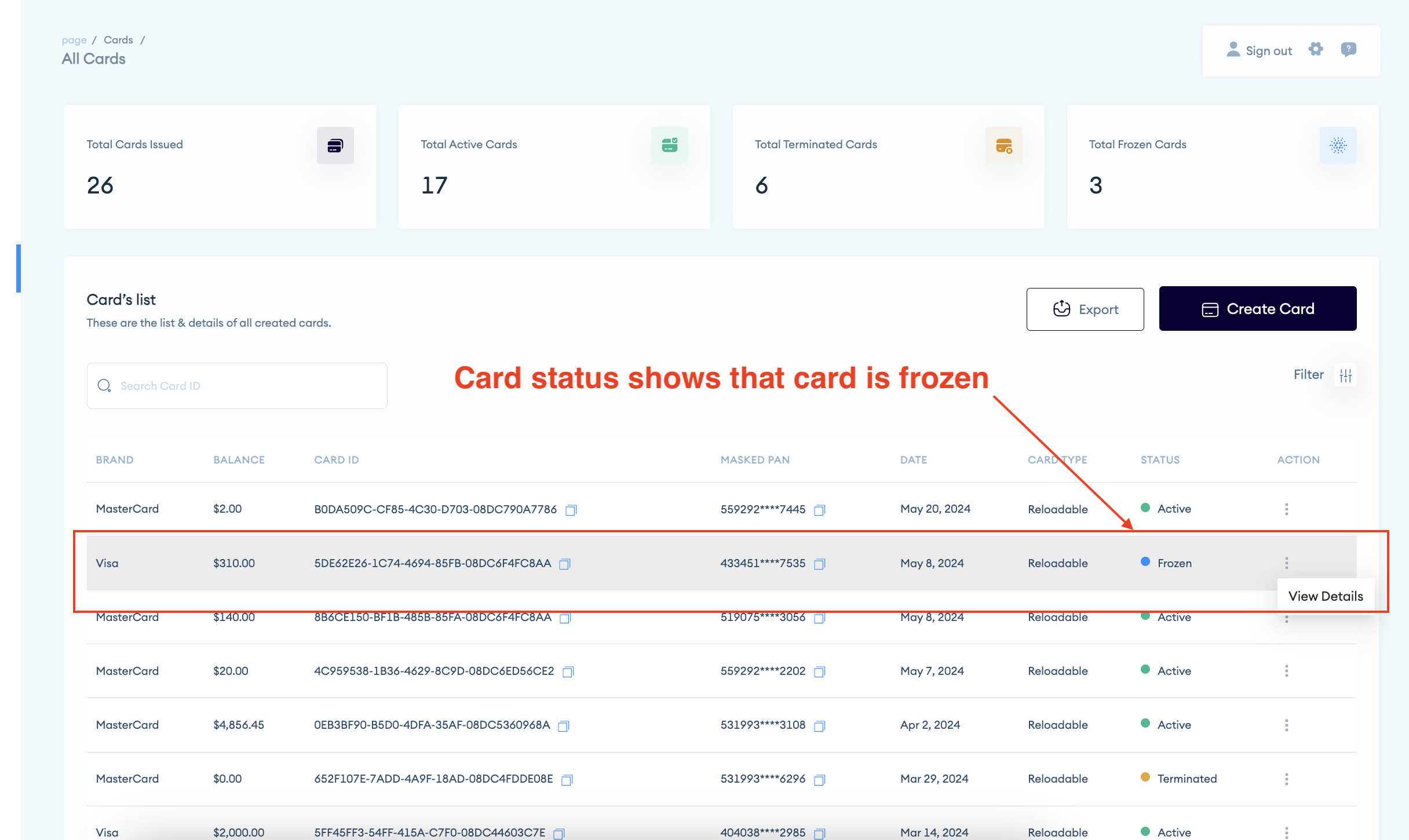
- In the ‘Card’s List’ table, identify the card that is currently frozen. The ‘Status’ column will indicate this.
- Proceed to view the card.
Viewing the card will open a detailed view of the specific card that is frozen
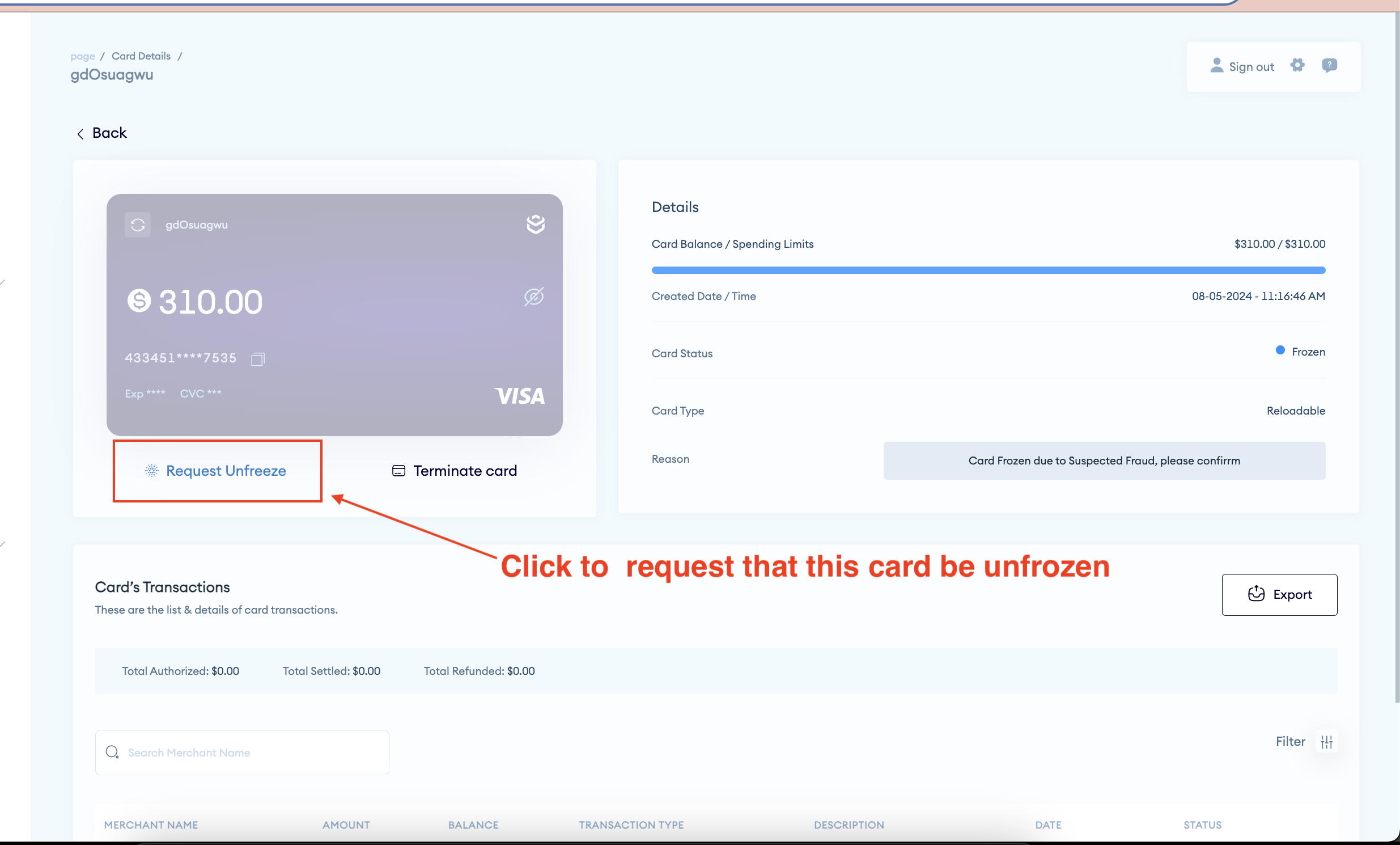
- Click on “Request Unfreeze”.
- This will Instantly notify our operations team to unfreeze the card
Step 3: Confirm Unfreeze Request
After clicking on “Request Unfreeze,” a pop-up window should appear indicating the status of your request.
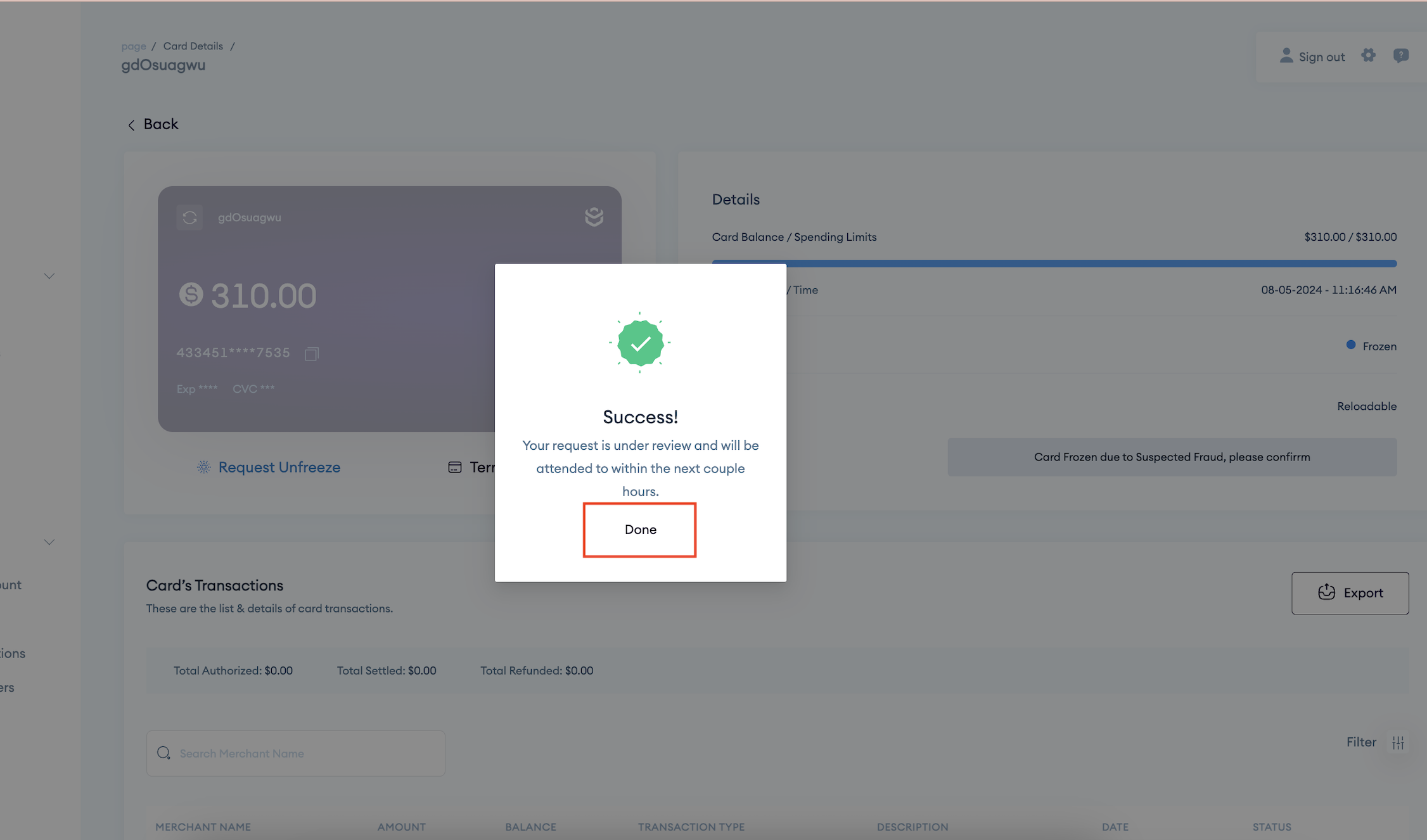
That’s it! Your card unblocking request has been successfully submitted and should be processed shortly.
This saves you the time of having to copy card details and then proceeding to slack to raise a request, you can raise this straight from your dashboard.

