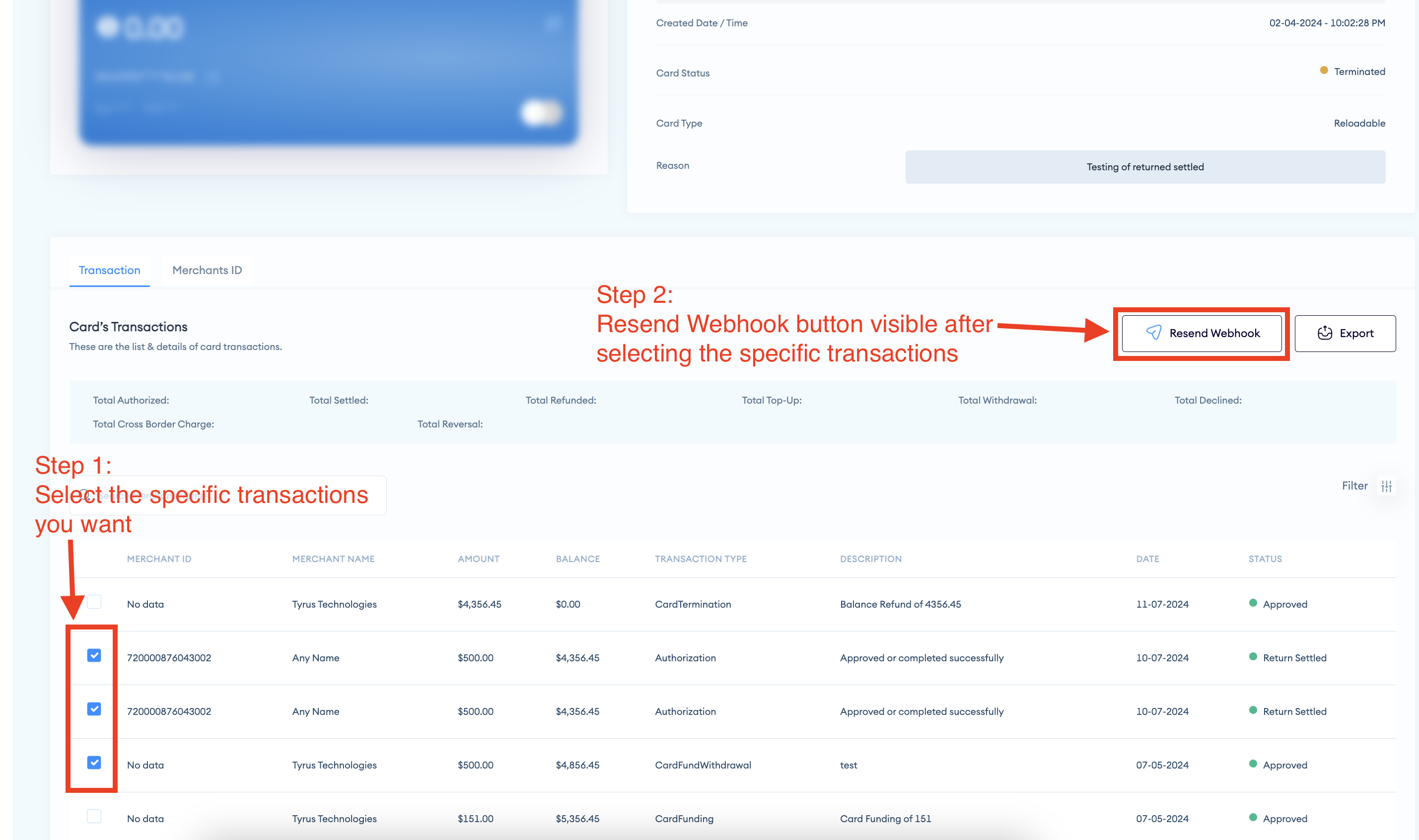Resend WebHooks from the Dashboard
Never miss a transaction
George
Last Update 2 years ago
Step 1:
In the Miden Dashboard, Navigate to the “All Cards”
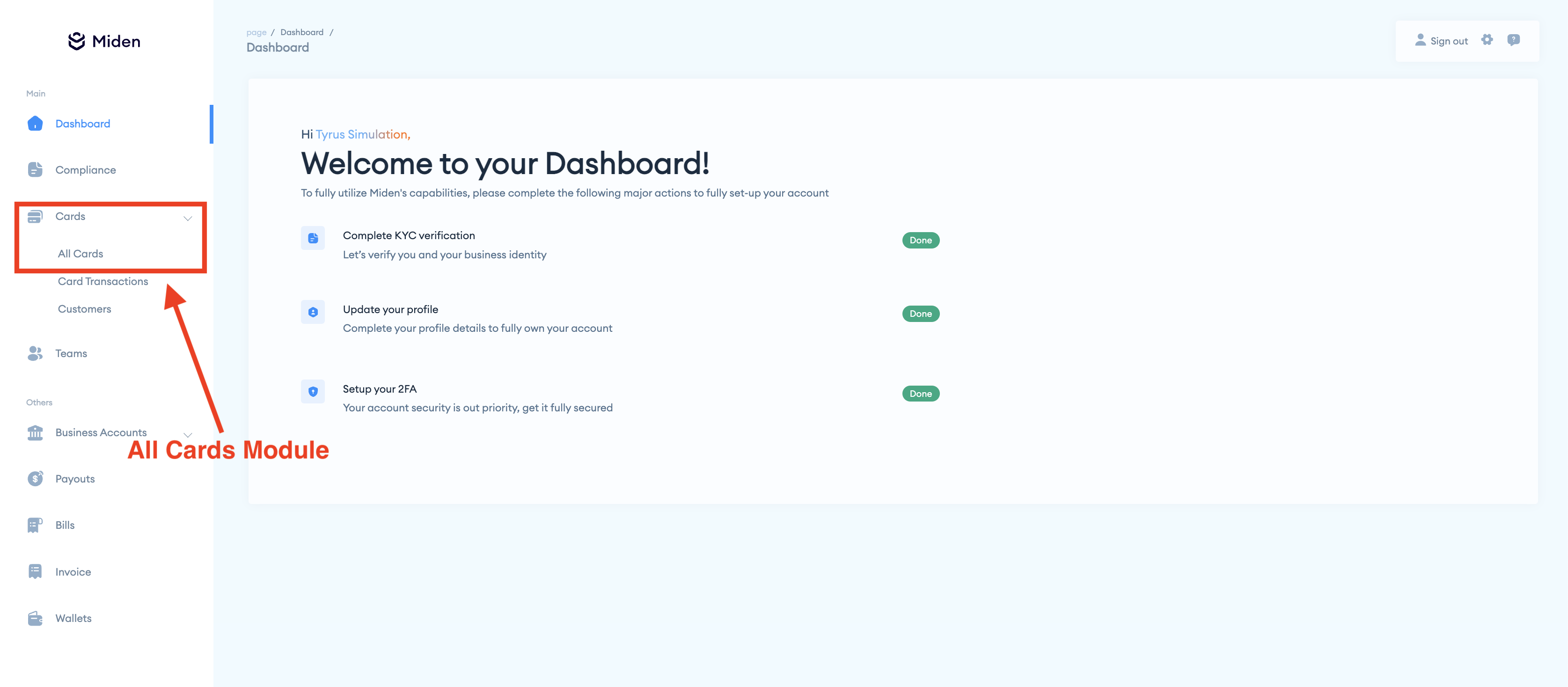
Step 2:
On the all cards module, choose the card in question, and view the card to reveal all transactions on that individual card
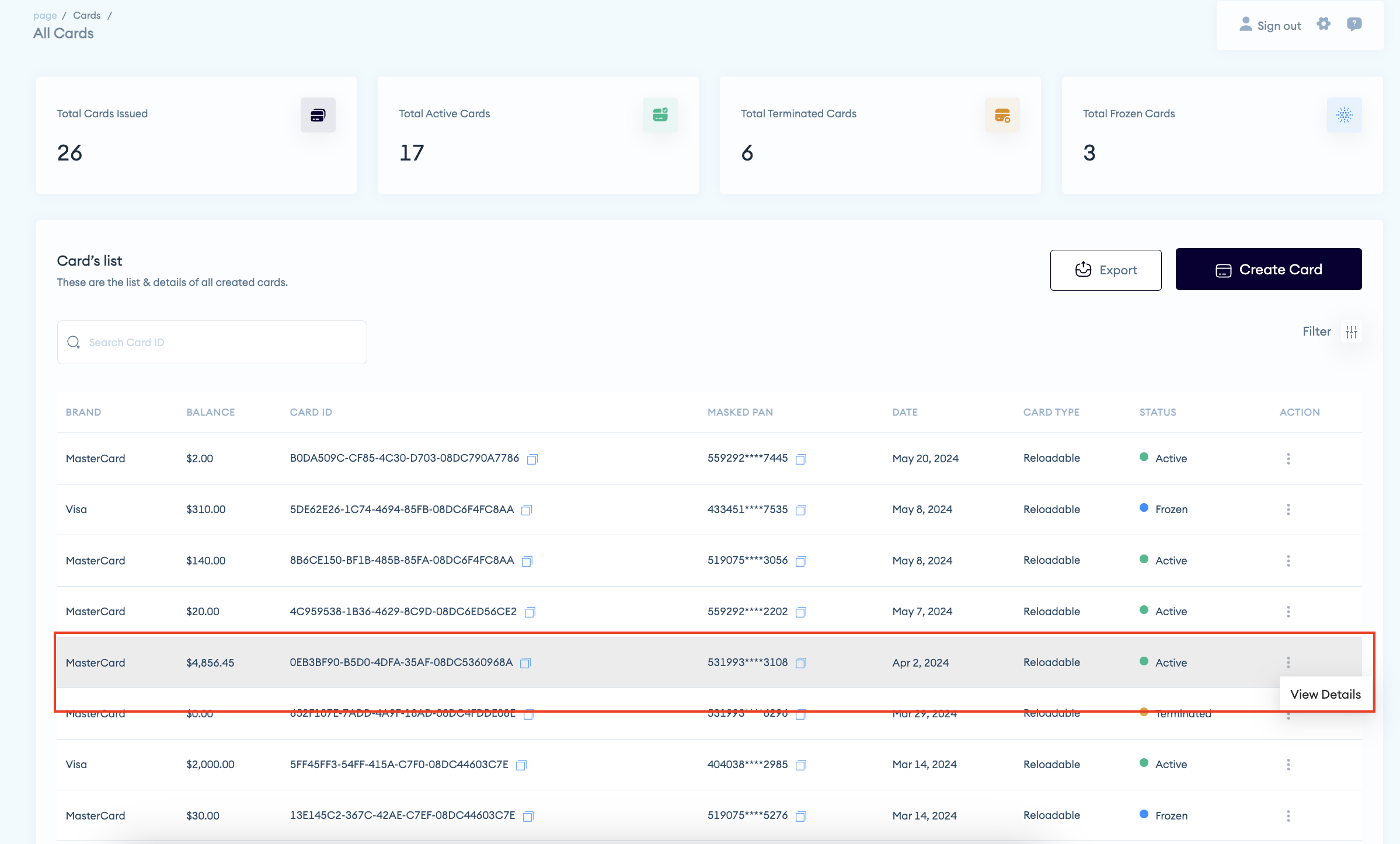
Step 3:
On the individual card page, select the required transactions using the checkboxes on the left, and once these are selected, click on the “Resend Webhook” button.