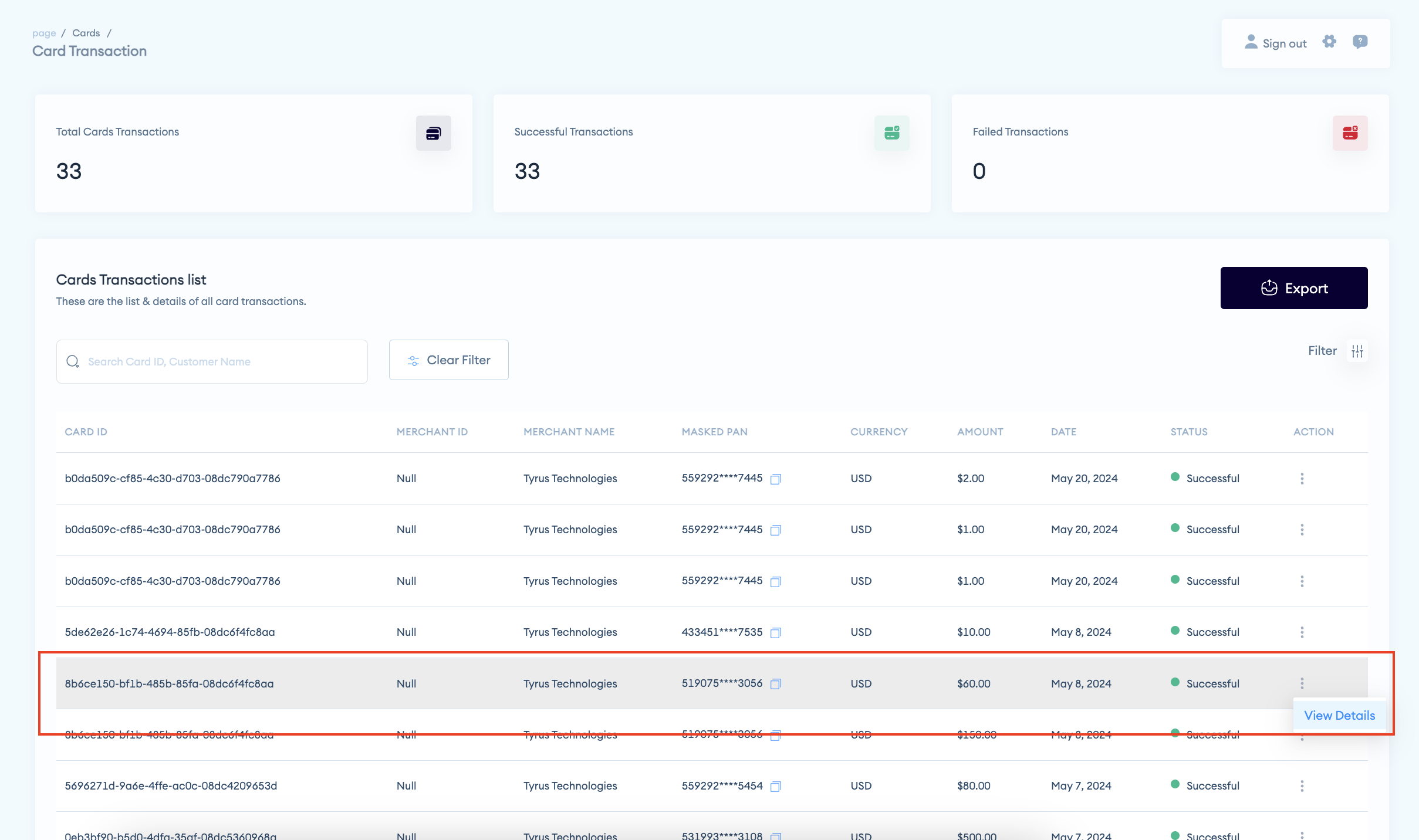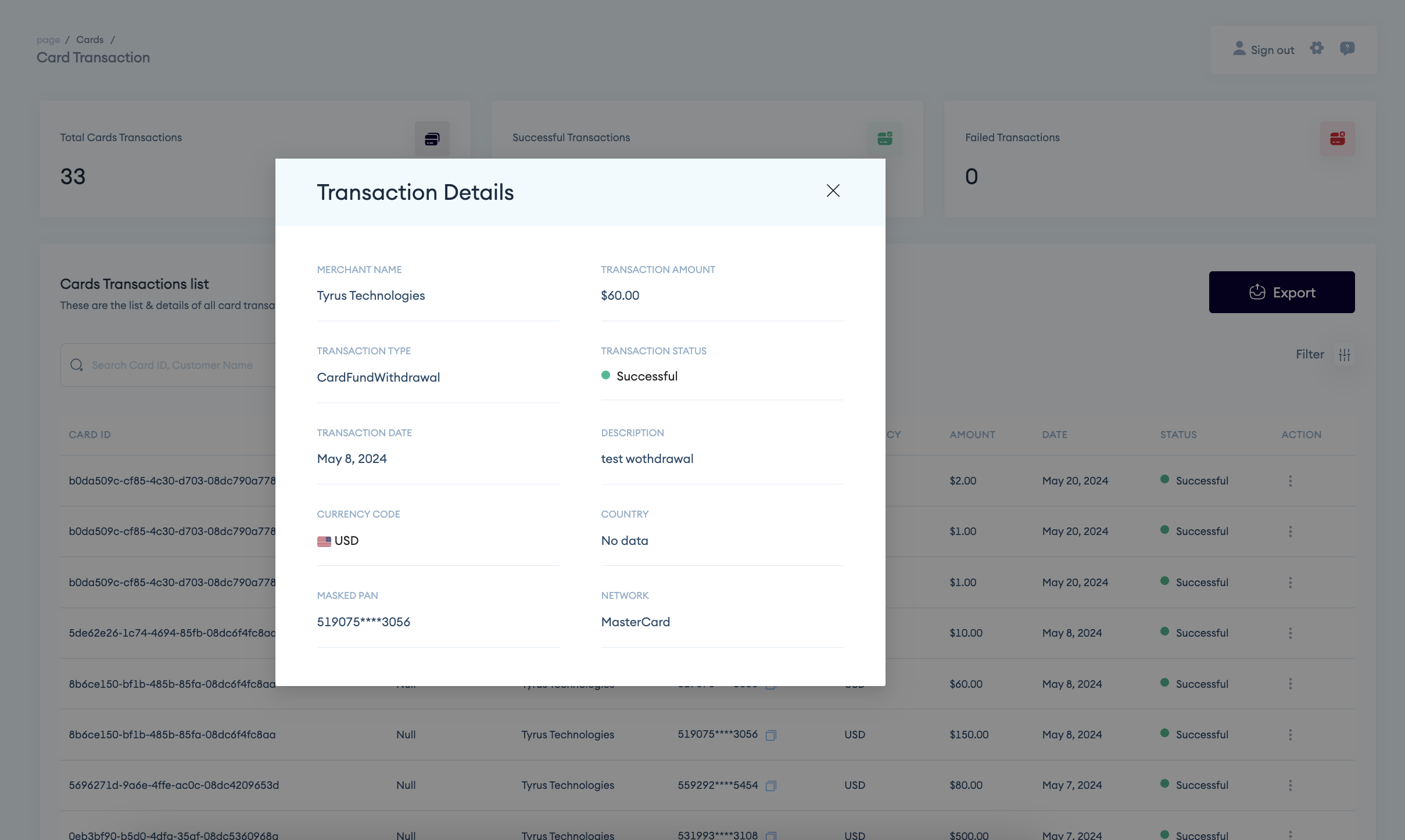View all card transactions
All your customers transactions in one place
George
Last Update a year ago
Step 1:
In the Miden Dashboard, Navigate to the “Card Transactions Module” to view all card transactions
Here you will find a table with all your customers’ transactions.
This also shows the total card transactions you have, total successful transactions and total failed transactions
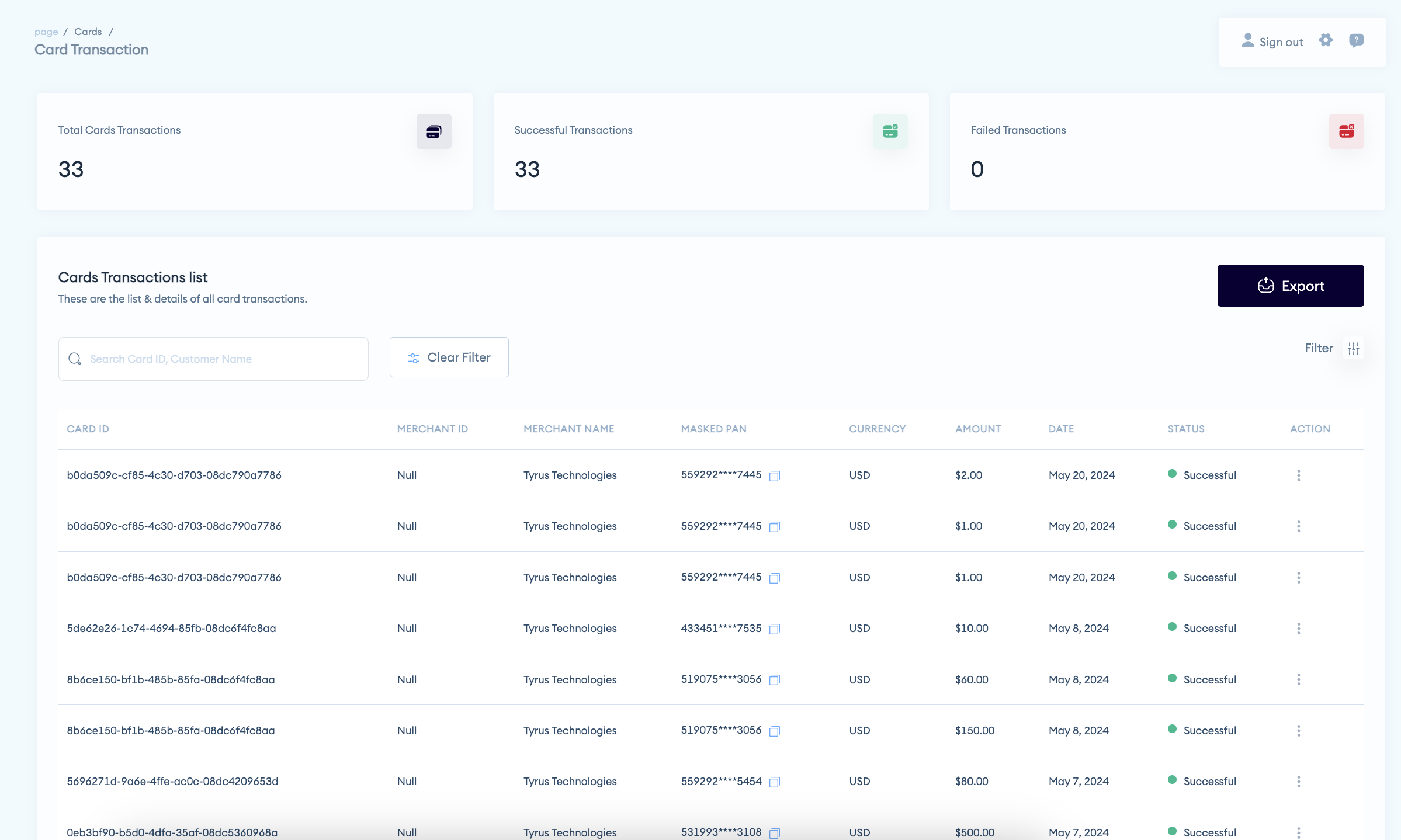
Step 2:
Use the transaction filter option to pull the specific transaction detail you want, if this is not visible on the first page
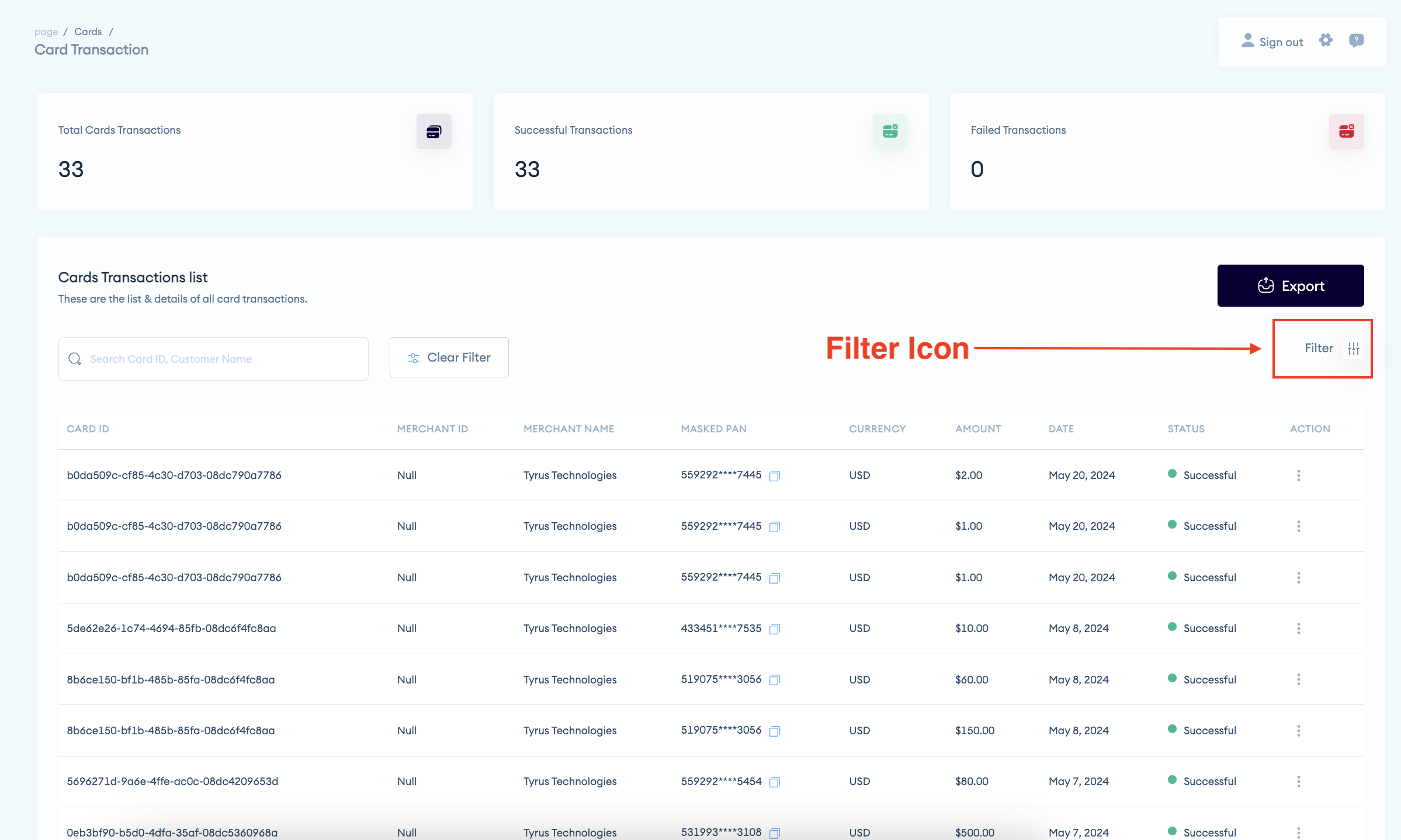
Step 3:
You can filter by duration, card ID, currency type and transaction type
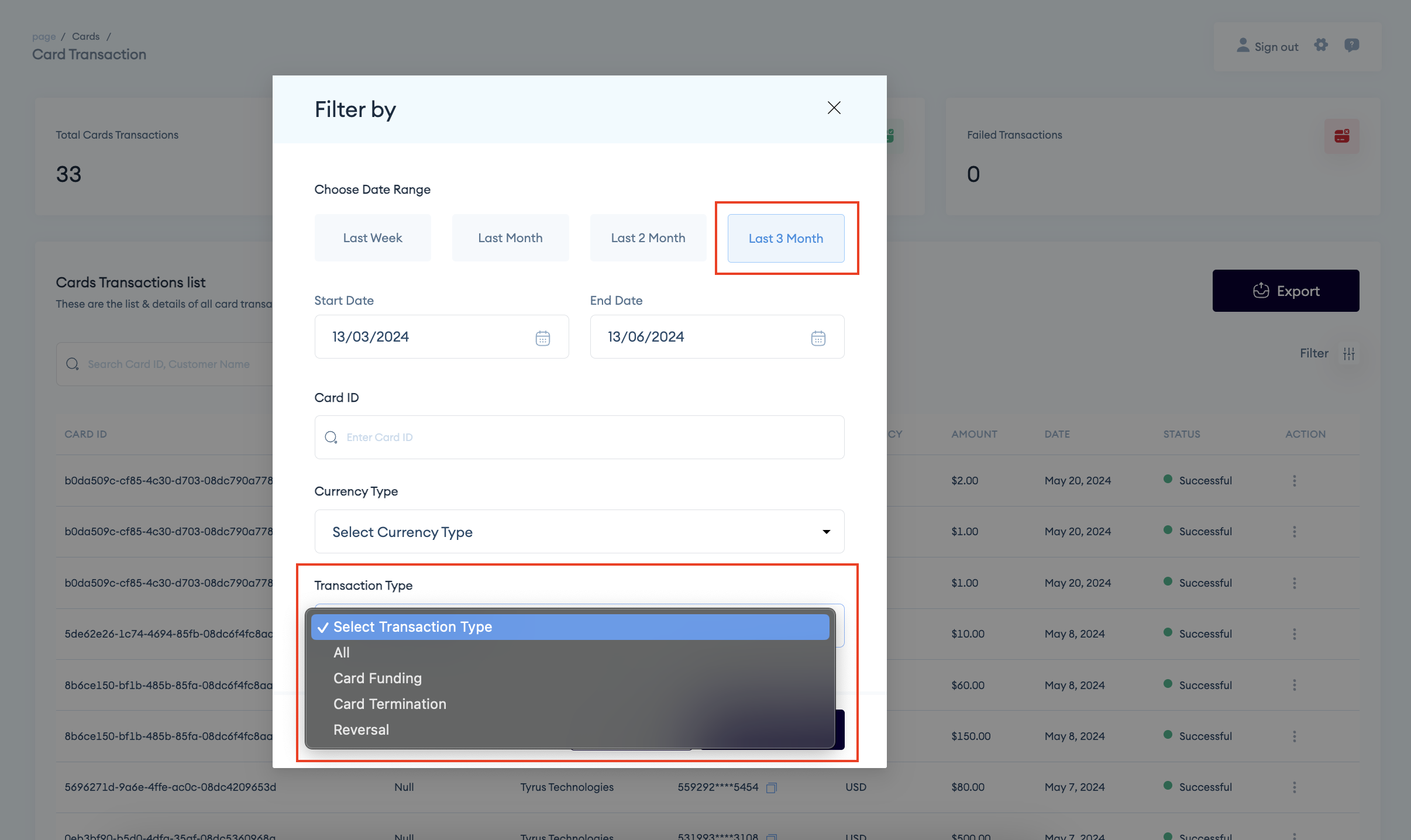
Step 4:
when you find the specific transaction you are looking for, View this to open up details of the selected transaction