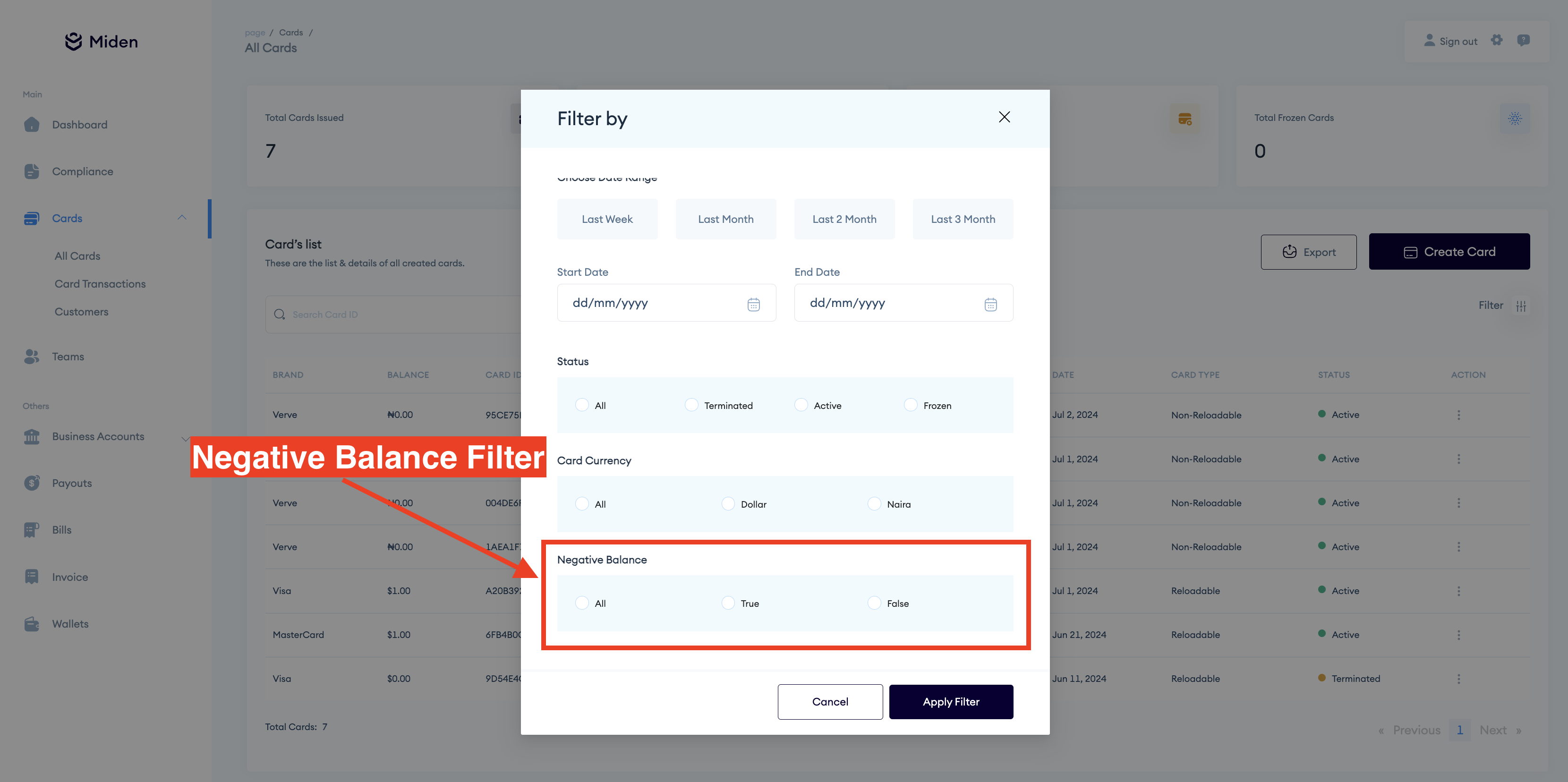View cards with negative balances
George
Last Update 2 months ago
Step 1:
In the Miden Dashboard, Navigate to the “All Cards”
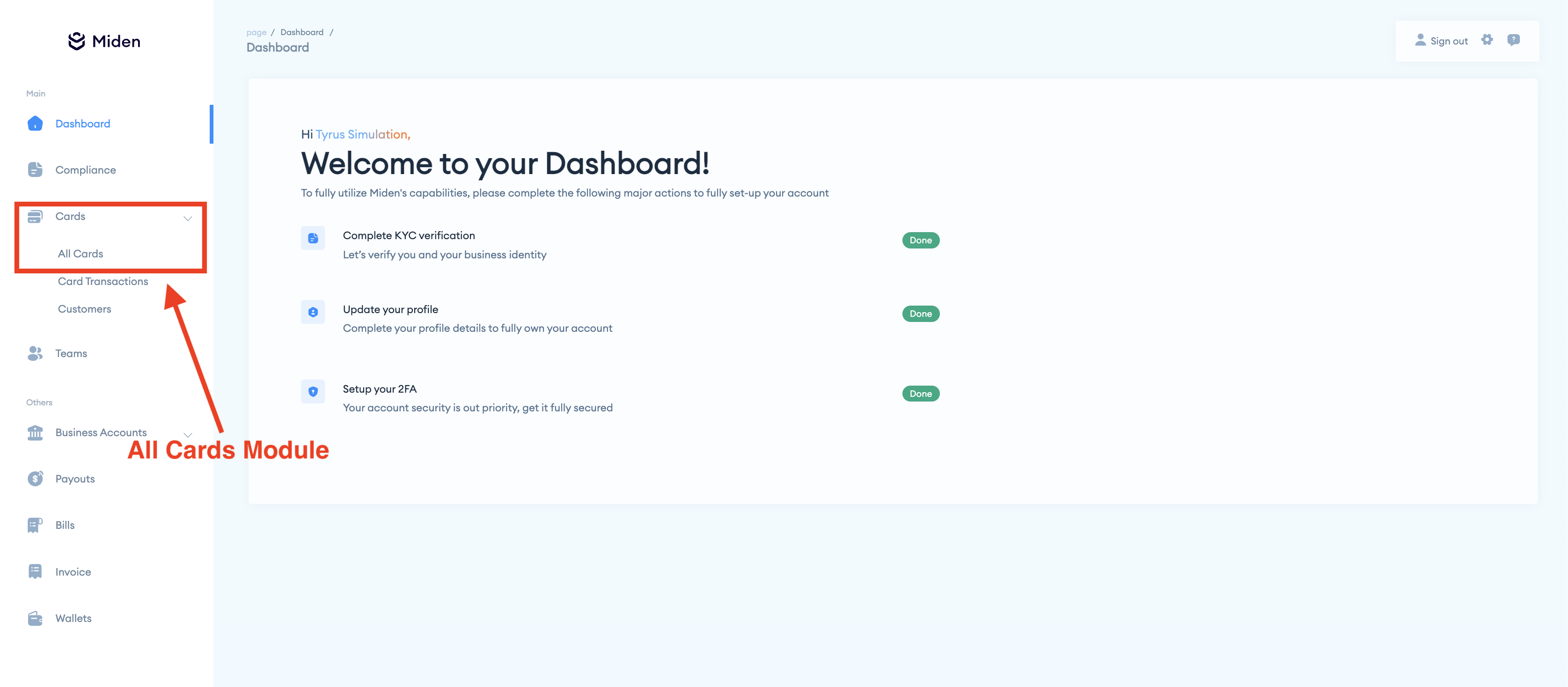
Step 2:
On the all cards module, open the filter module, and select negative balances to view all cards with negative balance
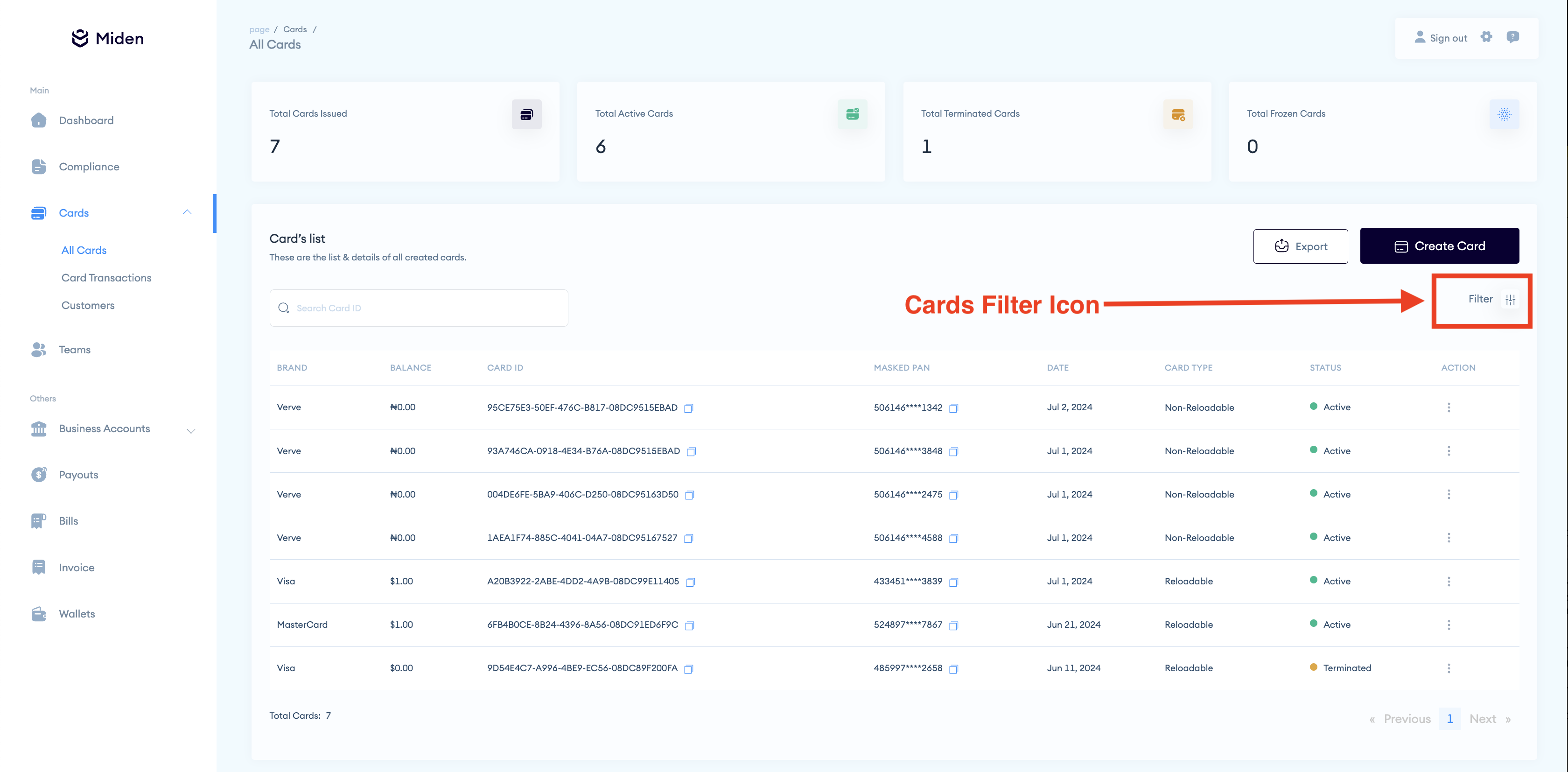
Step 3:
You can also use the duration filter in addition to the negative balance filter if you don’t have any cards with negative balances for that day